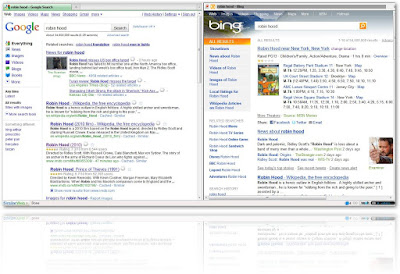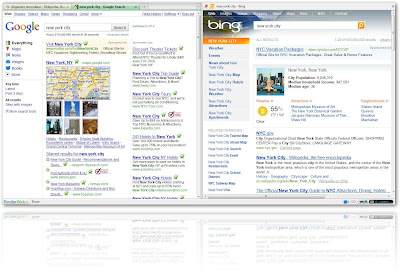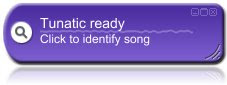Here's a quick quide to CVS (Concurrent Version System)...
Checkout: cvs co myproj
Update: cvs update
Import a Project: cvs import -m "message" myproj -releasetag -vendortag
Find out Modifications: cvs diff -c
Read the log: cvs log logfilename
Create a tag: cvs tag -c mytag
Delete a tag: cvs tag -d mytag
Commit changes: cvs commit -m file1 file2
Add directories: cvs add dirname
Remove Files: cvs remove filename
Add Files: cvs add filename
Create Branch: cvs tag -b branchname
Merging Branches: cvs update -kk -j branchname
More to come...
Thursday, September 16, 2010
CVS Quickie
IBM Base ClearCase Quickie
Here's a quick reference for IBM Base ClearCase...
Create a VOB: cleartool mkvob -tag vob-tag -stgloc -auto
Create a dynamic view: cleartool mkview -tag atag storage-location
Delete a dynamic view: cleartool rmview -tag atag
Create a snapshot view: cleartool mkview -snapshot -tag atag -stgloc -auto apathname
Delete a snapshot view: cleartool rmview apathname
Checkout an element: cleartool co anelement
List all checkouts of elements: cleartool lsco anelement
Checkin an element: cleartool ci anelement
Uncheckout an element: cleartool unco anelement
Present Working View: cleartool pwv
See contents of config-spec: cleartool catcs
Edit a config-spec: cleartool edcs
Information of an element: cleartool describe anelement
More to come...
Monday, May 17, 2010
Project BG - Day 2 Robin Hood
Today we search for the latest movie "robin hood". Here's the screenshot.
Google displays related news as topmost results, while Bing puts up theater showtimes near your location.
Project BG - Day 1
Project BG is a special 365-day project in which I compare search results for a query using Bing and Google in a split screen format.
Monday, April 19, 2010
How to block someone in Facebook Chat
For guys who are ignorant about how to block someone in Facebook Chat, without blocking the person's access to your profile, read down this informative post.
1. Go to Account menu on right top -> Edit Friends -> All Connections
2. Create a new List. Give it an intuitive name like 'Blocked in Chat' or 'Chat Blocked' or anything else...
3. Now add the people to this list, who you wish to block in chat.
4. Go open the Facebook Chat icon in bottom right. Now just click the green dot against the list 'Blocked in Chat'. This way you appear offline to only those people you don't want to chat with. Note that you appear online to other people.
5. People blocked in chat can still have access to your profile, without feeling offended.
Wednesday, March 10, 2010
Wine - 2007 Rosemount Shiraz
Check out the bottle of 2007 Rosemount Australian Shiraz from Astor Wines & Spirits.
The wine description by the retailer is as follows :
"Smooth yet spicy, sophisticated but earthy, this bright new wine has all the characteristics you'd expect from Rosemount--and at a great price too! Enjoy it with simple, flavorful meat, chicken or pasta dishes".
399 Lafayette St
(between 4th St & Astor Pl)
New York, NY 10003
(212) 674-7500
Thursday, March 4, 2010
Tunatic:"Shazam" for PC and Mac
Ever wondered if there was any program for PC or Mac like the iPhone's Shazam app. Well there is indeed one such software. Check out the Tunatic program, with which you can identify and tag unknown songs.